Sparks  Fly
Fly
[Home] [PBS VideoDatabase] [Social Studies]
[TSU] [UVA] [Back]
Web Based Learning
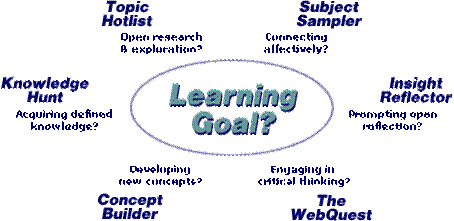
Topic Hotlist
The natural place to begin integrating the Web for learning
is collecting sites that you find most useful and interesting on your
topic. Doing this will save your
learners hourse of aimless surfing. The first step in
using the power of the Internet for learning is linking to the sites that you
find most useful. This could be shared
as a paper list of locations on the web, but then too many people are left
typing in those yucky "www-dot" thingies that result in many mistakes
and frustration. It can also be done
through bookmarks, but then you have to export and import bookmark files and
they are always subject to someone's tampering when you or your students are
away from the particular computer you to which you added the bookmarks. It's a
much more efficient process to create a web page that collects the
locations. This solves the
computer-specific nature of bookmarks and also makes your collection available
to everyone in your school, district and the world. When you create a hotlist or a guided tour, your learners will
find it much more easy to teach with the web.
Multimedia Scrapbook
Many teacher have student
create multimedia projects. Here
learners dig through a collection of Internet sites organized around specific
categories such as, photographs, maps, stories, facts, quotations, sound clips,
videos, virtual reality tours, etc. A multimedia hotlist provides links to the
content types and the students then download, copy and paste, the elements to
create their project. Learners use the
Scrapbook to find aspects of the broader topic that they feel are important.
Students could create a variety of formats: newsletter, desktop slide
presentation, collage, bulletin board, PowerPoint, or web page. By allowing
students to "find themselves" in their interests, the Multimedia
Scrapbook offers a more open, student-centered approach that allows students to
construct their own connections that results in long term learning.
Tips for Using Hotlists
v
Learners are spared
hours of searching
v
Time in computer lab is
maximized
v
Equal to a trip to the
library when the librarian pulls the books on the topics to be reviewed
Knowledge Hunt
When it's time to develop
some solid factual knowledge on a subject, teachers and students can create
Treasure Hunts or Scavenger Hunts. The basic strategy here is to find web pages
that hold information (text, graphic, sound, video, etc.) that is essential to
understanding the given topic. Students will be asked to visit the links to
gather the information through questions you pose. These questions will force the student to explore the pages to
get the answers. So the hunt is created
by the teacher by gathering 10 -15 links (and remember, these are the exact
pages you want the students to go to for information). After you've gathered these links, you then
pose at least one key question for each web resource you've linked to. Well designed hunts hold questions that
define the scope or parameters of the topic.
When a “Big Question” is included student can synthesize the information
to form a broader understanding of the major concept that is the focus of the
hunt.
Tips for Using Knowledge
Hunts
v
Work
to create clearly worded questions
v
Formulate
keywords accurately
v
Link
to the actual page that holds the answer not the index page of the website
v
State
in the directions the expectations for the answers
Ø
Will
one word answers be correct?
Ø
Must
they be written in complete sentences?
v
Require
statement of specific locations for answer
v
Raise
the level of difficulty by the way the locations sites are listed
Ø
Easy—site
listed then question
Ø
Difficult—list
of questions then list of sites
Subject Sampler
Subject Samplers tap into
the need to interest and connect students to the chosen topic. Specifically,
Samplers work as a means of motivating students to explore a topic
further. Subject Sampler learners are
presented with a smaller number of intriguing websites organized around a main
topic. Students are asked to respond to
the web-based activities from a personal perspective. Rather than uncover hard
knowledge (as they do in a Treasure Hunt/Scavenger Hunt), students are asked
about their perspectives on topics, comparisons to experiences they have had,
interpretations of artworks or data, etc. Thus, more important than the right
answer is that students are invited to interpret the topic. Use a Subject
Sampler when you want students to feel connected, when you want them to offer
personal opinions, when you want higher order thinking such as analysis,
synthesis, and evaluation.
Tips for Using Subject
Samplers
v
Select
great websites (attractive, diverse, exciting)
v
Select
topics that encourage different points of view
v
Be
clear in giving directions
Insight Reflector
Infrequently used, these activities focus on reflective thinking and writing. This is a creative mental pondering of a topic the reveals the mind at work. The reflector opens with some occasion that the student is asked to ponder then react to. The web provides the different perspectives that will perturb the learner and force them to look at the prompt in a new way. These are not frequently used but are wonderful higher order thinking activities.
Tips for Using Insight Reflectors
v Prompt must encourage cvreative thinking
v English and Social studies classes with ethical issues offer good prompts
Concept Builder
Another higher order thinking activity this web activity is used when a concept is being taught that cannot be confined to one simple definition. An example might be the concept of justice. There are many different definitions depending on point of view. The web is full of pages that discuss the concept. Another example might be the concepts embraced in a piect of literature, for example, Hamlet by Shakespeare. By viewing many examples of an Impressionist painting a student could derive the critical attributes of Impressionism. The ThinkQuest challenge is an example of a concept builder.
Tips for Using Concept Builders
v Choose topics that have many attributes many of them subtle
v Look for concepts that have “gray areas”
v Provide questions to prompt student thought processes
WebQuests
When higher order thinking
concepts are the target and the more challenging aspects of the topic are
explored, your students are ready to try a WebQuest. Basically, a WebQuest
presents student groups with a challenging task, scenario, or problem to solve.
It is a cooperative learning activity.
It's best to choose aspects of a topic that are under dispute or that at
least offer different perspectives. Current events, controversial social
issues, and environmental topics work well. Also anything that requires
evaluation will evoke a variety of interpretations. The web is so critical
because it offers the breadth of perspectives and viewpoints that are needed to
construct meaning on complex topics. Students benefit from being linked to a
wide variety of web resources so that they can explore and make sense of the
issues involved in the challenge.
Logistically, all students
begin by learning some common background knowledge, then divide into groups. In
the groups each student or pair of students have a particular role, task, or
perspective to master. They effectively become experts on one aspect of a
topic. When the roles come together, students must synthesize their learning by
completing a summarizing act such as e-mailing congressional representatives or
presenting their interpretation to real world experts on the topic.
Tips for Using WebQuests
v
Choose
a large, complex topic
v
Current
events, social issues, environmental problems make great topics
v
Scientific
hypothesizing works well
v
Begin
with basic information for everyone
v
Clearly
define roles
Page last modified