 Fly
Fly Fly
FlyVideo can be an exceptionally effective resource in the classroom for many reasons. It allows students to actually see history as it happens. When it is used to enhance visual memory, video can be a very valuable tool. Video can reach children with a wide variety of learning styles. It can bring fresh and timely information into the classroom. It can serve to expose students to people, places, and events that other learning resources can't. Video should never serve as the entire lesson, but rather as an enhancement to the lesson or unit of study. It is important to remember when using video that the medium needs to be manipulated to meet specific instructional needs. It is not serve the purpose of something to use to fill time but rather as a very valuable asset to make the information personal and interesting for the learner. When using video the following ideas should be considered.
1. Preview each program first. You must determine what is appropriate
and what portions of the video have application to your lesson. You want
to engage the learner, make him/her think and "see" history in
action. Pick the clips that match your objectives, is suitable and will
involve the learner in the proposed lesson. Pay attention during your
preview to vocabulary, new concepts and special areas of interest. Look
for the segments that best tell the story and meet your objectives. Also look for segments of the video
that call for student response or interaction. Determine your purpose in
showing the video--to
motivate students, introduce a new concept,
reinforce a previously learned concept, or
enhance and expand current knowledge.
2. Provide a focus/reason for viewing. Give the
students something specific to look for or to
listen for in the video segment. This will focus attention, encourage active
viewing, and give the student an objective or
reason for viewing.
3. Segment the video. Instructional videos contain a great amount of information. Usually
much more information then the student (or teacher for that matter) can easily digest.
Segmenting the viewing and using clips in a lesson you offer information to students in manageable chunks. By
incorporating hands-on activities, discussion and other types of interaction around these
clips or
segments, the student is much more likely to meet the learning objectives of the lesson.
4. Conduct pre- and post-viewing activities that will integrate the video into the entire
lesson structure. Previewing activities can serve a number of purposes, from checking prior
knowledge, introduce necessary vocabulary, and set the stage for new learning. Post-viewing activities should allow the student
to reinforce, review, apply, or extend their new knowledge in a meaningful, hands-on fashion.
5. Manipulate the features of the medium to enhance the lesson. Use the pause, rewind,
fast forward and frame advance features of the VCR. The pause can be used to check
comprehension, to allow students to point out things on the screen or to discuss and examine
information presented.
One of the most versatile of all the VCR controls, this feature can truly make the medium
interactive. This feature will stop the video at an individual frame. This allows the teacher to use
the TV as a video blackboard. Students can point out details, analyze content, or even write on
the picture using clear acetate over the screen or an overhead marker that will wash off. Teachers
can pause the video for brief discussions or questions during the video. Some cautions about this
feature: the pause will work for about two minutes, after that it will go off. Close captioning will not
appear during a pause. Some 2-head VCR's will not give a clean freeze, so check around for a four-head machine that will.
The Closed Captioning feature can reinforce reading skills. Turning down
the audio allows you to use a video that may include age inappropriate narration but marvelous
visuals. You may either narrate the segment yourself or have the students narrate. This is also
a good technique to use for having students practice prediction and sequencing skills. You can
also turn down the brightness control and have the students listen to the narration and predict
visuals. When using video, the teacher is the producer/director and can manipulate the medium
to fit specific needs.
6. Use the Remote Control. The remote control gives teachers control of
the video-based lesson. Using the remote
control gives flexibility of movement
and presentation.
7. Don't forget Frame Advance. This allows you to advance the video frame-by-frame. This is a great feature to use to show
students the details of an event, such as a chick coming out of an egg to or the movements
of a runner.
Ideas for effective use of video can be found at
Source for information presented on this page:
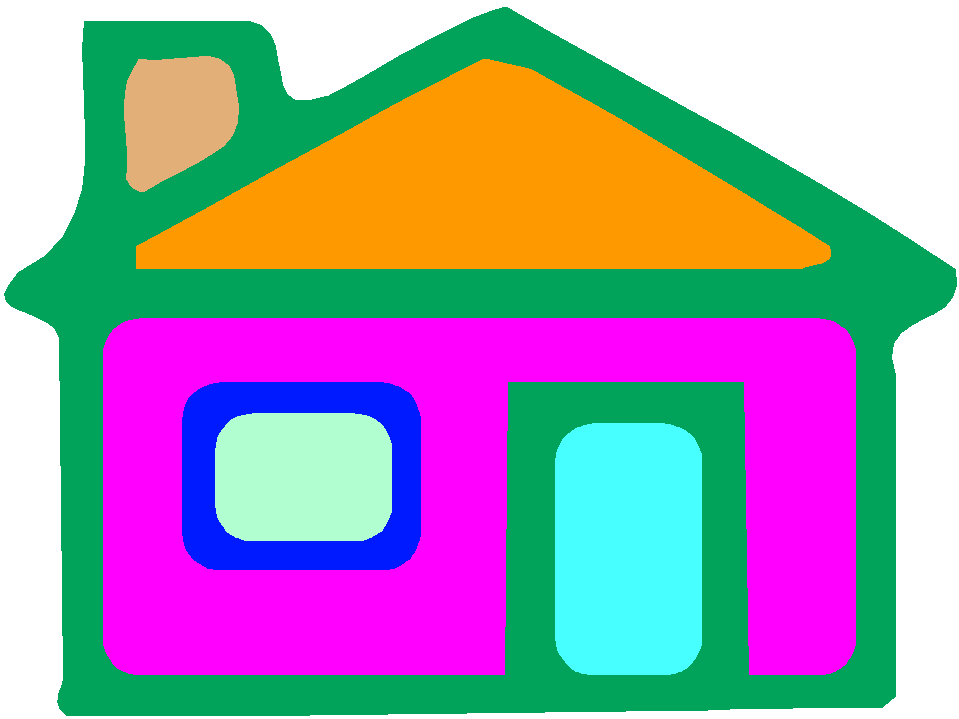 Return Home
Return Home